Knowledgebase
Portal Home > Knowledgebase > 網頁寄存服務問題集 > 怎樣設定外寄郵件伺服器SMTP 為 Port 857
怎樣設定外寄郵件伺服器SMTP 為 Port 857
| Please make sure your smtp and pop3 is using the corrrect server :
POP3 Mail Server : www.yourdomain.com
POP3 Port : 110
SMTP Mail server : www.yourdomain.com
SMTP Port : 587 / Choose => My outgoing server (SMTP) requires authentication 我的外寄伺服器 (SMTP) 需要驗證
Many ISPs are now blocking port 25 outbound from end users to prevent spam from their network. A new standard is to use port 587 and setup exim to listen on port 587.
To setup Outlook to do this
1) Open Outlook.
2) Tools -> Accounts
3) go to the "Mail" tab.
4) select the account and click "Properties".
5) Go to the "Advanced" Tab in the new window.
6) Set the "Outgoing mail (SMTP)" option to 587 from 25. Hit "Ok".
Outlook should now use port 587 for sending mail.
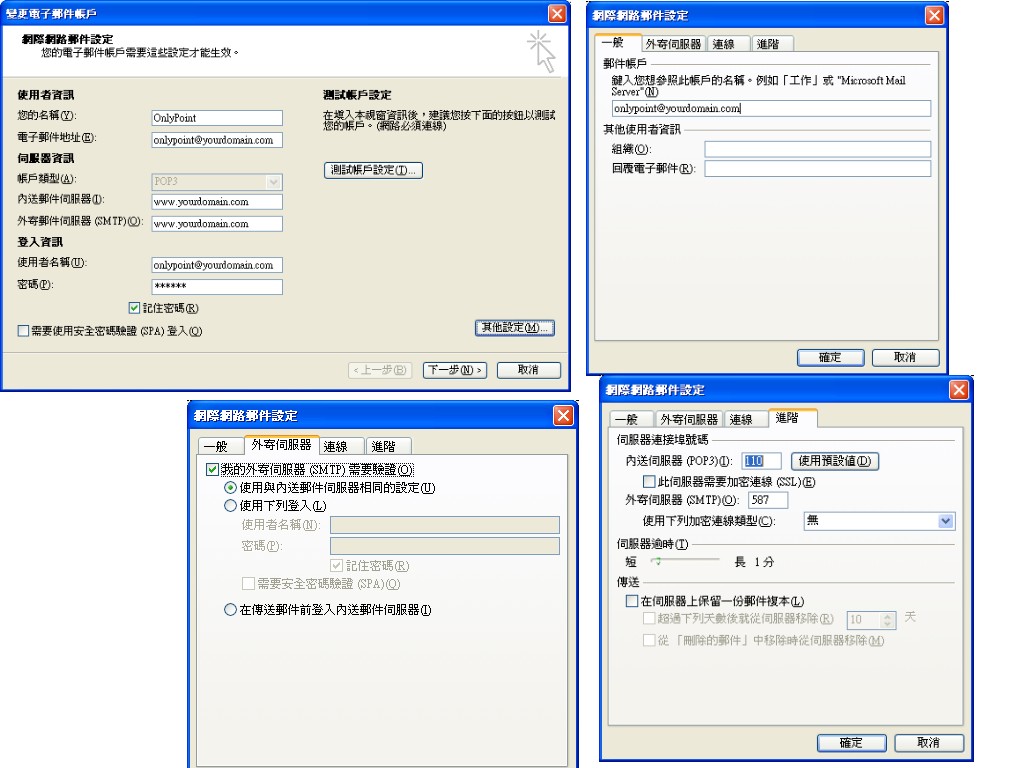
|
 Add to Favourites Add to Favourites
 Print this Article Print this Article
|
Also Read
 PHP 環境參數 資料 (Views: 31681)
PHP 環境參數 資料 (Views: 31681)
 重設空間檔案擁有權 (Views: 1907)
重設空間檔案擁有權 (Views: 1907)